This technical tip show how developers can covert entire workbook into text or CSV format. Sometimes, you want to convert/save the entire workbook with multiple worksheets into text format. For text formats (e.g Txt, Tab Delimited, CSV etc), by default both Ms-Excel and Aspose.Cells save the contents of active worksheet only. The following code example explains how you can save your entire workbook into text format. We load the source workbook which could be any Ms-Excel or OpenOffice Spreadsheet (e.g xls, xlsx, xlsm, xlsb, ods etc) file and it could have any number of worksheets. After the execution of the code, it converts the data of all sheets inside the workbook into txt format. You can modify the same example to save your file into CSV format.

Convert Workbook with Multiple Worksheets into Text or CSV Format
Submit story/link
Login
Follow @dekut
Login
Search
Buy 4000 Karma points
Click here to buy Karma PointsHow your Dekut app enhances user functionality : Dekut.com will enhance user to like Youtube videos posted on the network. All the likes done by users will be with his own interest. We are not forcing any user to rate any videos. Though they will earn certain karma points based on their user activity.
Note: All Featured posts will be displayed randomly on top for 30 days only.
What is Dekut?
Dekut is all about user powered content .Everything is submitted and voted on by the Dekut community. Share, discover, bookmark, and promote stuff that's important to you. Earn Money from your Dekut account update your Google Adsense Publisher ID under profile.
| Newest Member | ordersimplyleanketo |
| Total Members | 202809 |
| Total Stories | 268027 |
| Published Stories | 265925 |
| New Stories | 2102 |
| Story Votes | 687692 |
| Comments | 568 |
| Comment Votes | 143 |
| Groups | 359 |

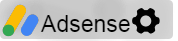
Log in to comment or register here.