We are pleased to announce the new release of Aspose.Diagram for Java 5.4.0. The Visio file conversion feature has the highest utilization level because recreating files is time consuming though, so users preferred to convert it into other file formats from some reliable source. Each release of Aspose.Diagram APIs lead to add some improvement in the export feature. We’re serving our customers and clients, and providing an engine to help them in growing their business. In this new release version, we have covered the problems of empty output documents, changed background color of the page in output files, black boxes in place of the picture shapes and the corrupted output documents. Here are some important bug fixes resolved in this release, VSD to PDF conversion, black box in place of a picture shape, VSD to PDF conversion, the output PDF is corrupted / damaged, VSD to PDF conversion, the page processing error occurred., VSS to PNG, JPEG, BMP conversion, the output pictures are empty, VSS to PDF, HTML conversion, the output documents are blank, VSS to JPEG conversion, the page background color is changed, VSD to BMP, JPEG, PNG conversion, the output pictures are empty, VSD to JPEG conversion, the page background color is altered and many more.

Visio Diagram Conversion to PDF, HTML, PNG, JPEG & Other Formats are Enhanced
Submit story/link
Login
Follow @dekut
Login
Search
Buy 4000 Karma points
Click here to buy Karma PointsHow your Dekut app enhances user functionality : Dekut.com will enhance user to like Youtube videos posted on the network. All the likes done by users will be with his own interest. We are not forcing any user to rate any videos. Though they will earn certain karma points based on their user activity.
Note: All Featured posts will be displayed randomly on top for 30 days only.
What is Dekut?
Dekut is all about user powered content .Everything is submitted and voted on by the Dekut community. Share, discover, bookmark, and promote stuff that's important to you. Earn Money from your Dekut account update your Google Adsense Publisher ID under profile.
| Newest Member | anand_symbiotics |
| Total Members | 203116 |
| Total Stories | 268034 |
| Published Stories | 265925 |
| New Stories | 2109 |
| Story Votes | 687793 |
| Comments | 577 |
| Comment Votes | 143 |
| Groups | 359 |

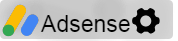
Log in to comment or register here.