The long awaited version of Aspose.Cells for Java 8.2.1 has been released. Aspose.Cells provides the setTextWrapped method for the DataLabels class, which can be set to true or false in order to enable or disable the data label text wrapping feature. Moreover, you can use the isTextWrapped method to find out if a data label’s text is already wrapped. With this release, developers can simply call the Shape.getLeftToCorner and Shape.getTopToCorner methods to get the absolute position in the unit of pixels for a shape. Cell validation is one of the features that spreadsheet designers widely use to stop users from inserting invalid values into a cell. With this release, the API has exposed a simple means to identify if data validation has been applied on a particular cell. Developers can use the Cell.getValidation method to acquire applied validation. The latest release has fixed numerous problems, and the most notable of these enhancements are the PDF rendering engine to handle shapes more appropriately, tweaked the HTML rendering engine for better layout and improved Chart2Image feature to handle text boxes present in charts.

Wrap/Unwrap Data Label Text of Excel Chart & Cell Data Validation in Java Apps
Submit story/link
Login
Follow @dekut
Login
Search
Buy 4000 Karma points
Click here to buy Karma PointsHow your Dekut app enhances user functionality : Dekut.com will enhance user to like Youtube videos posted on the network. All the likes done by users will be with his own interest. We are not forcing any user to rate any videos. Though they will earn certain karma points based on their user activity.
Note: All Featured posts will be displayed randomly on top for 30 days only.
What is Dekut?
Dekut is all about user powered content .Everything is submitted and voted on by the Dekut community. Share, discover, bookmark, and promote stuff that's important to you. Earn Money from your Dekut account update your Google Adsense Publisher ID under profile.
| Newest Member | msasian7 |
| Total Members | 203138 |
| Total Stories | 268034 |
| Published Stories | 265925 |
| New Stories | 2109 |
| Story Votes | 687798 |
| Comments | 577 |
| Comment Votes | 143 |
| Groups | 360 |

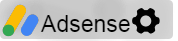
Log in to comment or register here.